

Lightwave 6 Tips and Observations 10/1/00
The first topics I want to cover are the most important differences between LW[6] and LW5.6 and Inspire 1.0. For the purposes of CEC 360, the biggest differences are metaNURBS in Layout and multiple Layers per object. I'll cover the multiple layers issues later.
1. Targeting and Parenting
In LW 5.6 and Inspire, we either Target or Parent by clicking on those buttons and chosing a parent or target from the pop-up list. Only lights and Cameras may be targeted. In LW[6] Parenting and Targeting are set with the Motion options window. The "m" key activates this panel and we chose the Parent or Target from the pop-up lists on the panel.


2. MetaNURBS
With LW 5.6 and Inspire we freeze objects before bringing them into Layout. Freezing converts them into polygons. In LW[6] we don't need to do this as Layout will let you work with metaNURBS objects without the need to convert to polygons. Strictly speaking ALL 3d software works with polygons at some level. With LW[6} metaNURBS are converted in the background by the rendering portion of the program.
3.Surface Editor
Here most of the differences between LW 5.6/Inspire and LW[6] are cosmetic; the concepts re the same. The biggest difference is that sufaces are listed as "sub-categories" of an obect(see first arrow). In LW5.6/Inspire all the surfaces show up in one giant pop-up list. All the properties of a surface selected from the list work much the same way as in LW 5.6/Inspire, wher a "T" indicates a surface texture, either procedural or bitmap.
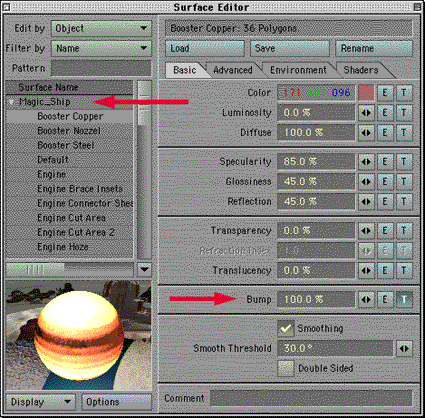
More to come later...
More Links:
http://members.home.com/lightwavetutorials/Tips.htm
In particular there are two links on the page above that are good starting points for version 6.0 One is called Modeler Basics and the other is Layout Basics. Both give an overview of 6.0 if you read these after reading my handouts(the pdf files) the differences will be clearer.